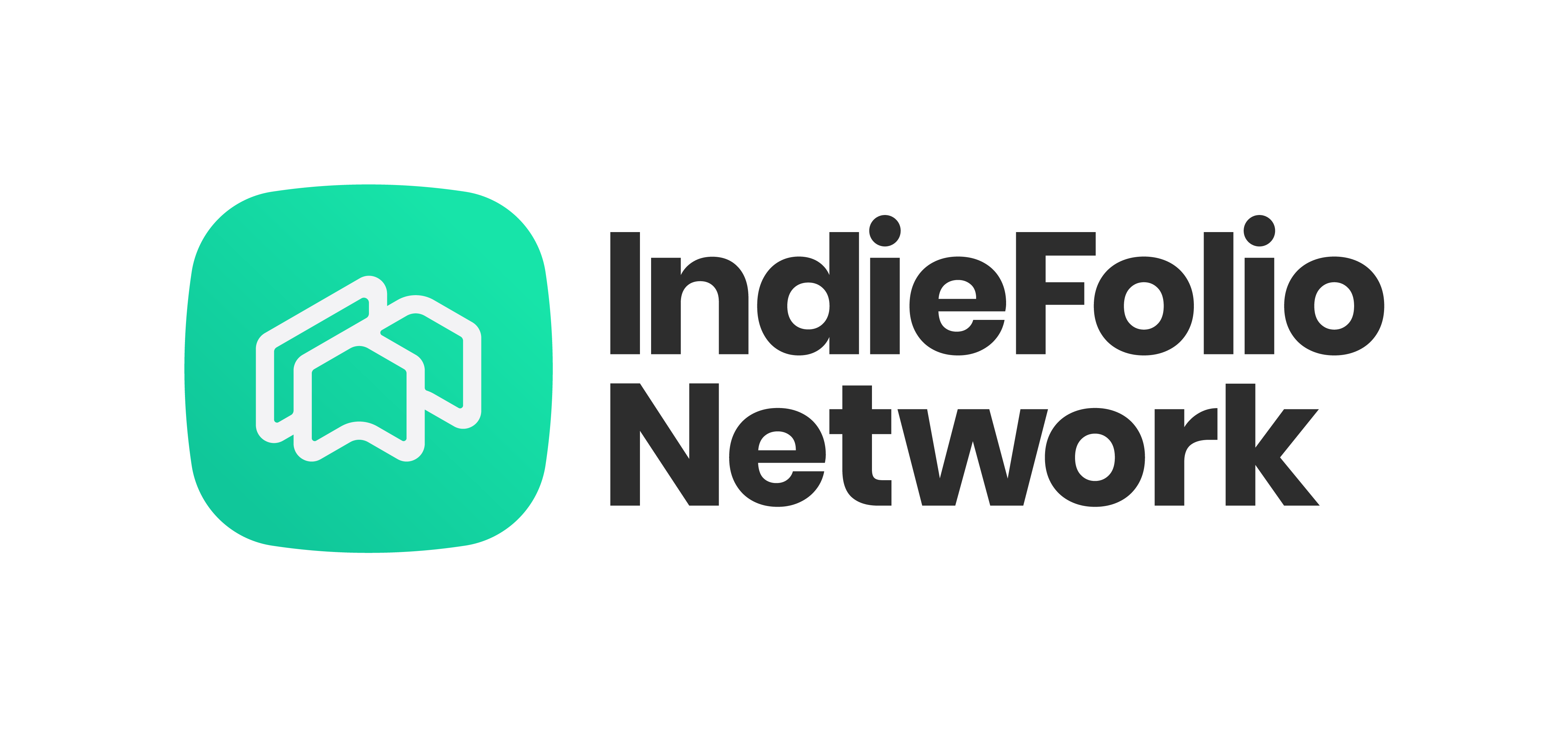This Brilliant Typeface Lets You Create Graphs Quickly By Converting Numbers To Visuals
A picture tells a thousand words but a graph ensures no further questions.
A well made chart or graph can be very impactful in getting your message across to the audience. They can add a punch to your presentations and help the audience remember you well. They help translate heaps of data into a smaller more understandable form. Here is a typeface that you can use to create such amazing visuals out of data in a simple manner. Read ahead to learn more about it.
FF Chartwell is a handy typeface that lets you create charts and graphs out of numerical data with just a few keystrokes. Designed by Travis Kochel, the typeface transforms simple strings of numbers into a graph with corresponding values. The visualized data remains editable, allowing for updates and styling. Here’s how it works:
Step 1: Type the numbers

Step 2: Pick the colours of your choice

Step 3: Select all numbers and switch on the Discretionary Ligatures

Step 4: The result

You can try out different styles

Know more in this screencast guide
You can purchase the FF Chartwell Volume for $129 (7 styles) and the Coordinate Series Volume for $199 (11 styles).