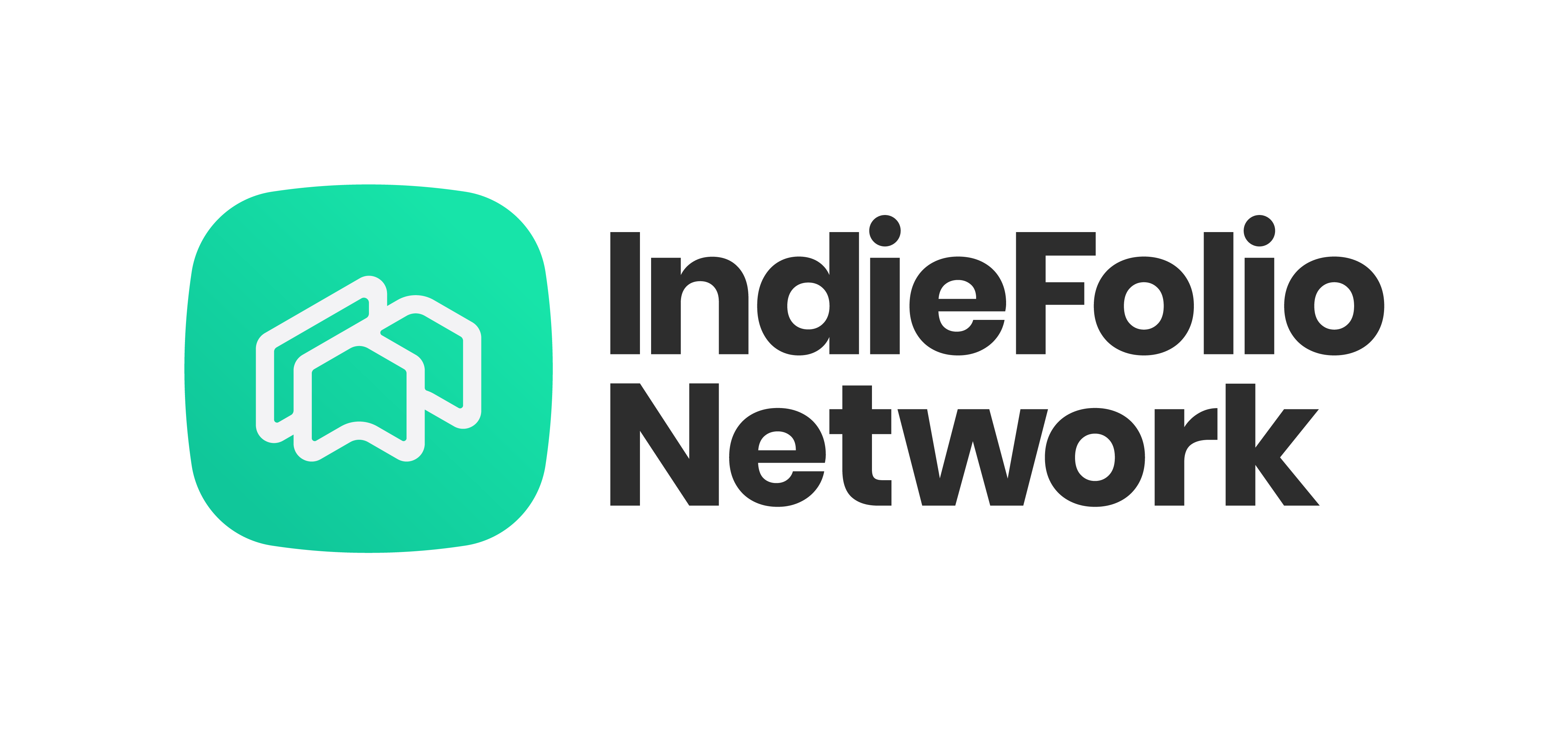We started this series by talking about the methods used by animators for creating films and cartoons that have entertained generations. From Snow White and the Seven Dwarfs to the Guardians of the Galaxy, we talked about how animation techniques have evolved over the years with technology.
Following Cel Animation, Rotoscoping and Stop Motion, for the last part of our series, we shall learn how making animated videos is not just restricted to animators. As mentioned above, animation techniques have evolved over the years with the technology. This technology has provided us with new applications and software which have made the process of creating animated videos fairly easier.
Follow the points below for a simple (and not to forget – free) way of creating your own animated video.
● Plan Beforehand: The key to any successful video is the storyline. Even if a video has special effects, elegant looking characters and neat backgrounds, without a storyline the video comes off as dreary.
● Don’t Forget Your Audience: The audience you are presenting your story to must be kept in mind throughout the animation process. The average age group, community, etc must be considered even during story-writing. You don’t want to play cartoons for senior citizens and the kids won’t be interested in watching a political documentary. Just saying.
● Draft Your Characters: After you have your basic storyline set (which includes listing out all the characters of the story) next step is to make sketches of your characters. You need to have the basic idea of what they would look like and how you want them to look like in the final product. Make final sketches of your characters, preferably multiple sketches of a single character in different settings. This would help you work better with the emotions and the body language of the characters in the video.
● Prepare a Storyboard: A storyboard is a sequence of illustrations that are created during pre-production so as to give the story a direction. It basically serves as a plan for the events that are to be a part of your film. The general form of creating a storyboard includes drawing characters against a background while their dialogues are written in text boxes.
You can use online storyboard creators like Storyboard That, Canva or Storyboard Generator.
● Choose a Method of Animation: Before you begin the fun work (animating, that is) you need to decide on a method of animation that you want to work with on your film. You can choose from a range of animation techniques from traditional to modern. Some of the most common techniques you can choose from are
○ Cel Animation – if you wanna go back to the roots and create like Walt Disney did in his initial days.
○ Rotoscoping – in case you’re feeling nostalgic thinking about Popeye and his spinach biceps.
○ Stop Motion – to go with the world and adopt a technique that’s practically everywhere, in almost all the videos and commercials we see.
● Choose a Style of Animation: Once you’ve selected the technique of animation you want to incorporate into your film, that would enhance the artistry of your animated masterpiece. Websites like Moovly offer an online animated software with all the right perks. Their Style Library offers graphics that are bound to lift any animation. The catchy Doodle Marker would appeal to the artists, Stamps to the techies. Check out their styles and choose the one that suits you best.
● Animate Your Story: So now for the fun part – animating your film. Animating a film involves multiple stages before you can actually see your characters and your sketches come to life.
○ The first stage involves uploading your sketches onto a computer. You can scan these images onto your computer so as to edit them further and prepare them to be a part of a film.
○ Your uploaded images then require editing to make them look more realistic. These pictures will be used as frames for the film. You can edit your frames with GIMP where you get a number of editing tools and graphics at your disposal. Their software allows you to manipulate your frames into creating something that fits right with your idea of how your film needs to be.
○ Every video needs a voiceover or some dialogues, depending upon the nature of it. Create the background score, theme music, dialogues and voiceover for your film. These will be incorporated into the frames in the next step.
○ Now that your frames have been made and the music has been created, next step is to string them all together. You can use a video editing software for this purpose. Shotcut is one such software that lets you put together your video and then add or delete some frames as per your preference.
● Share Your Creation: Now that your creation has been successful, it’s time to show it off to the world. IndieFolio is a home to graphic designers and animators. You can upload your video to your profile and let the other designers admire.
This blog can be addictive. We know you must be craving more so here’s more:
This article was written by Sienna Thibault. If you want to contact her for feedback, send her an email.