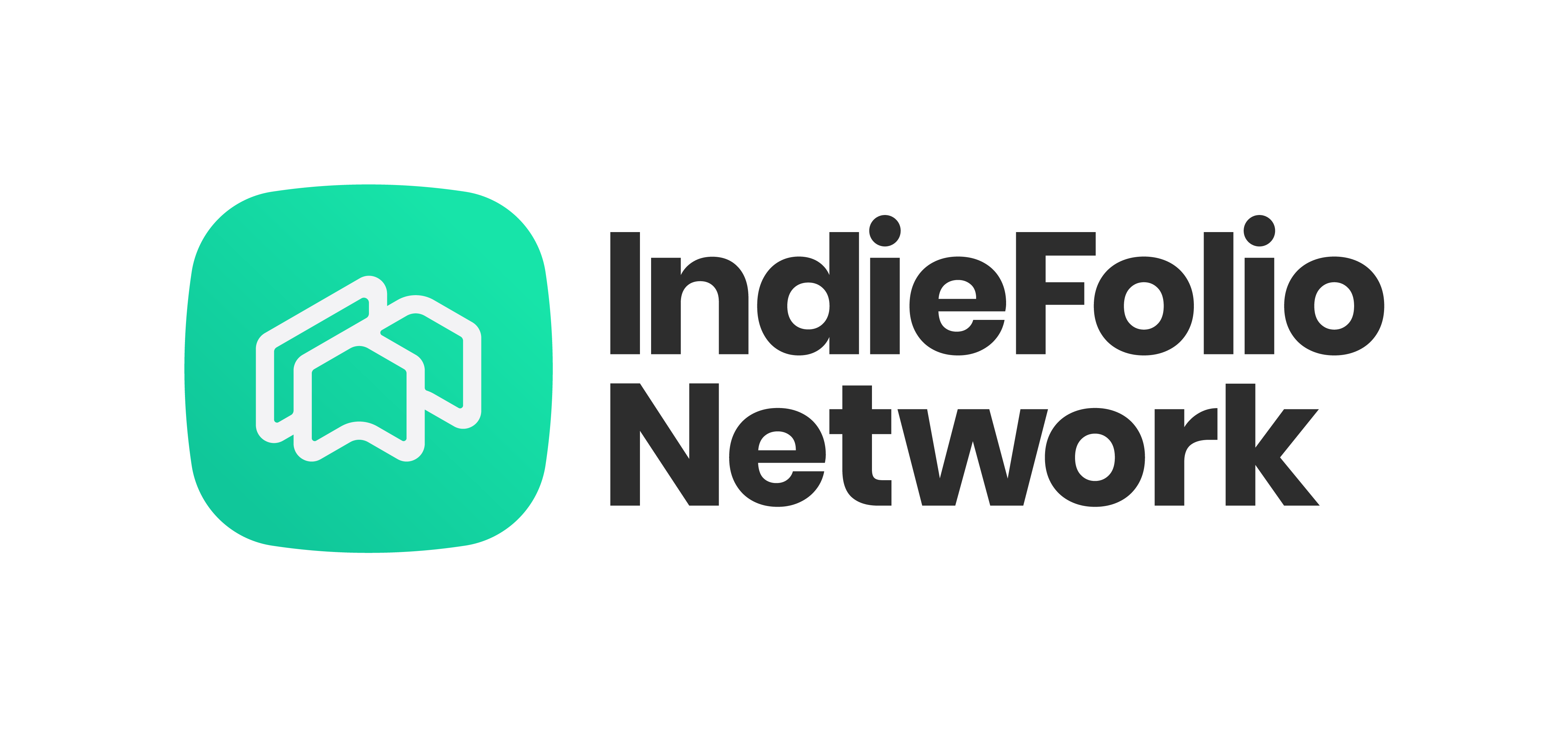Let’s start with a story from a session I recently conducted
The task was to build something for visually challenged users to make their lives better. The room started to buzz with ideas like empowering Siri to be proactive and assist the users in their day to day activities. I went and asked the group “How many visually challenged people in our country can afford an iPhone?”. The direction of the discussion changed immediately.
Hi, I am Kshitij and I’ve been working as an interaction designer for the last 5 years and here’s what I’ve learnt through burning my hands
UX is U + X
With so many design tools at our disposal, most designers can create amazing experiences with pixel perfect interfaces and slick animations. This is synonymous with how everyone started with novel ideas for the visually impaired, but didn’t factor in the constraints like finances and social backgrounds of their target audience.
We get so involved into the Experience part, we forget the User part.
Recently, we visited a client location for our B2B2C product, Zeta. We had a generic corporate employee in mind for our user. We were happy as most of the employees got the whats and the hows of the app. Then we started observing a pattern; most of the users who were above a certain age (45ish) were not able to figure their way around in the app.
This made us go back to the drawing board.
A little context on our product before we get to the details, we at Zeta provide digitised tax-free benefits such as meal, medical, communication, etc., to the employees of the companies signed with us. All these benefits can be spent using one single card, we call it Supercard. A Supercard acts as a smart prepaid card. You swipe it at a restaurant, your meal balance is deducted, you swipe it at a hospital your medical balance is deducted, and so on.

Before (Left): Notice the Cards option in the bottom tab bar? That’s where you see your benefit cards (cash, meal, medical, etc.) which are under the RuPay Supercard. Many users didn’t know that they had to tap the Cards icon to see their benefit cards.
We also realised that with bottom tab bar, the top left hamburger menu went in blind spot too.
After (Right): All the cards were brought in to the homescreen, below the RuPay Supercard. There’s both tap and swipe affordance so that user can use any of those gestures to look at their benefits.
There’s no menu on the top left, everything is in the bottom menu.
Coming back to the U of our UX, I am not asking to make a full blown persona like they teach in design schools. We just need to cover some important bases like:
- Who is your user? Their age group, employment profile, even cultural background if applicable.
- What is he using your product for?
- What other things he might be doing when using your product?
- How he landed on your product and where he might go after using it?
This brings me to the next talking point.
Context of use
Context of use is the actual real life situation where the user uses your product, and what he’s experiencing physically or emotionally during that phase.
We often fall into the trap of assuming user is idle and emotionally neutral when using our product
Users are humans. There are a million things going in their heads when they’re using a product. It’s almost impossible for most of the apps to expect full attention span of the user.
For example, I use a grocery delivery app called Bigbasket. One day I wanted to get in touch with the customer support regarding my order which was due to be delivered that evening. I was at work and wanted to get done with this as soon as possible, so that I can get back to focussing on my tasks. When I opened the app, I saw this:

A blocking pop up asking how the previous order was. I couldn’t dismiss it; no close button. Nothing would happen on tapping outside. It was frustrating. I didn’t even remember the items my previous order had!
Similarly, there are a lot of apps pestering you to rate them on the Play Store/App store as soon as you launch them. If you want ratings, ask either non intrusively, or at least ask after the user has successfully done a flow which went smoothly.
Some time back, Uber was doing the same mistake of popping up a modal to rate the previous driver when you launched the app. 90% of the time when a user launches Uber, it would be to book a cab. A blocking popup fails the context of use test. Kudos to Uber for fixing it, and making it non intrusive!

They say “Good design is telepathic”. This means understanding what the user is using your product for, what are his main tasks, and how frictionless you can make them. That’s kickass UX.
Anxiety
Thanks to technology our brain has become used to instant gratification. But there are a lot of products that can’t possibly give instant gratification because they have operational and logistical constraints.
For example, when you place an order on Amazon, they can’t possible deliver your product instantly. But they allow you to track your package step by step; if you have any issue, their customer support is beyond helpful to assist you. Imagine your life without the tracking feature, or a customer support who doesn’t seem to care, or a human hidden behind infinite hold time after 5–6 key presses of IVR (Wasn’t very hard to imagine, was it?).
Always give users a sense of direction, and visibility of system status. They should get a feeling that they’re in control of the situation.

See Zomato’s interface above? It answers all questions I might have about my order:
What’s the current status of my order? Check!
Can I view my order? Sure!
Oops, I made a mistake in my order, can I get in touch with support? Why not!
Human errors
When it comes to Human errors, my thoughts echo with Don Norman in The Design of Everyday Things
Human error? No, design errors.
Many people use human errors as shield for bad UX. I won’t go into industrial examples where design errors have caused physical harm to people, but lets take a classical example from a simple UI design:

See in above image how Google handled my human error? Good UX will always have user’s back even if they make errors.
So from next time, revisit the drawing board when you see your users are not able to do their tasks, or making a lot of mistakes, or why are they not clicking that “obvious” icon/button.
Tl;Dr
Know your users like Heath Ledger knew the Joker. Get to know in what situations they use your product, how they use it, what are the main tasks they want to do. Make them feel as if they’re in the driving seat, they should know where they are, where are they going, and if things go awry, we’ve got their backs.
Happy users = Winning!

Thanks to Saptarshi Prakash, Kushagra Agarwal, and Taruna Manchanda.