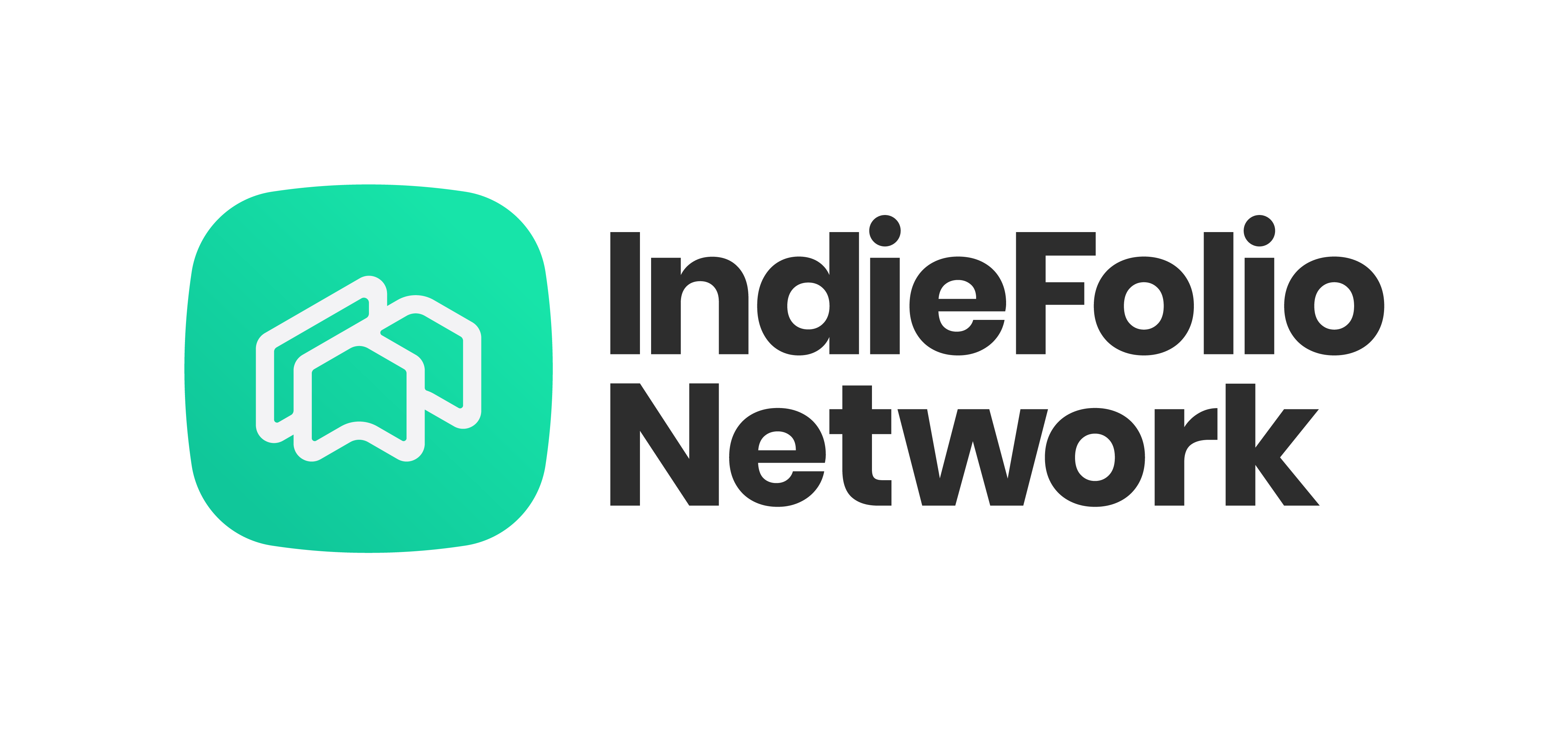So you know the basics of animation and are familiar with the processes of creating your own animated video. After having created the characters for your story and having finalized the basic script of your movie, the next step involves bringing these characters to life by making them move.
This is probably one of the hardest steps in making an animated video – character animation. Steps to a DIY Animation Video involve imagining characters on paper first. Character sketches are certainly magical on your notepad but recreating the same effect on your computer can be a tricky task, especially if you’re a newbie at animation.
The first step is picking the right tool to get what you want. The software you choose says a lot about who you are and what kind of work you want to do. Whether you’re making GIFs, jokes, telling stories or creating mind-bending visuals, you need to know what’s out there to work as smartly as possible. But it’s impossible to know where to begin and that’s frustrating.
We, at IndieFolio, understand your agony. Hence, we came up with the following list of character animation software programs that are easy to use for first-time animators that will make you a pro.
● CrazyTalk Animator 3 (2D)

Screenshot from Crazy Talk Animator 3
Claimed to be the easiest 2D animation software, CrazyTalk Animator 3 comes with a bundle of features that make it an easy choice to put first on this list. This software lets you create your characters from scratch. But if you already have your character sketch scanned and uploaded to your computer, you can directly add those pictures to the software for animation. The Elastic Motion library of this 2D animation software is loaded with movements to be added to the character. But if you still can’t find the one facial expression that makes sure your character needs to imitate the typical Trump frown, you have the option of creating your own character expressions.
● Autodesk 3DS Max

Screenshot from Autodesk 3DS Max
Why stick to just making animated videos when the world of possibilities out there lets you have a go at creating your own video games (something all video gamers have dreamed about ever since they were 9) or finally bring your dream world to life through design visualisation? 3DS Max by Autodesk is the key to the kingdom of all your animation dreams. Apart from the main character modelling and movement, the particle animation in this software stands out too. This means that the fire, water and air elements will be just as real as your characters. Another intriguing feature is the Geodesic Voxel and Heatmap Skinning which adjusts the bodyweight of the characters and helps generate better skin.
● Blender (3D)

Screenshot from Blender
The Blender Project was initiated by designers, animators, studios, students … (basically people from almost every section of the society) to help artists work on a world-class 3D editing and animation software without having to pay anything. Blender is not just any animation software, apart from it being free, it will modify itself to your desires. Think your animation could be a game too? It has a game making engine inside it. Just want to make a 3D sculpture? Go for it. You can edit your movie here too. An animation software that does all of this is a dream come true. By the way, if you just want to be entertained and inspired, they have a free movie section.
● Toon Boom Harmony (2D)

Screenshot from Toon Boom
Self-acclaimed to be the most powerful animation software that allows you to choose from a number of styles for your animation, Harmony by Toon Boom Animation Inc., is known to have been used by animation studios around the world. Fox, Universal, DreamWorks, Cartoon Network and South Park Studios are some of its eminent clients. Harmony’s standout feature is its ability to create relatively light animations that work splendidly in video games. The 2D/3D integration makes the whole compiling process a lot simpler as the 3D parts can directly be created through the software. A wide range of colours can be found in the palette for you to add that perfect shade of red to your female character’s dress.
● Dragonframe (Stop-motion)

Screenshot from DragonFrame
The first thing you see when you visit their website is a badass puppet smoking a cigarette with Dragonframe’s tagline ‘Create the Film You’ve Been Dreaming Up’. For a young animator, or someone bored with their 9-5 job, we don’t judge, who’s just getting into animation and is looking for motivation from top sources and not a list of colour shades differentiating mauve and purple, reading this first sentence is all you need to get started on your first animation. Solely made for stop motion, this software makes sure all your frames are precise and taken perfectly with your DSLR through Dragonframe video assist. Dragonframe is the first stop-motion software choice for production house like Laika, BBC, Starburns Industries and much more.
The styles, the process, the software, you know them all. Listen to your heart, make your animated video and share it with us on IndieFolio.
This blog can be addictive. We know you must be craving more so here’s more:
This article was written by Sienna Thibault. If you want to contact her for feedback, send her an email.