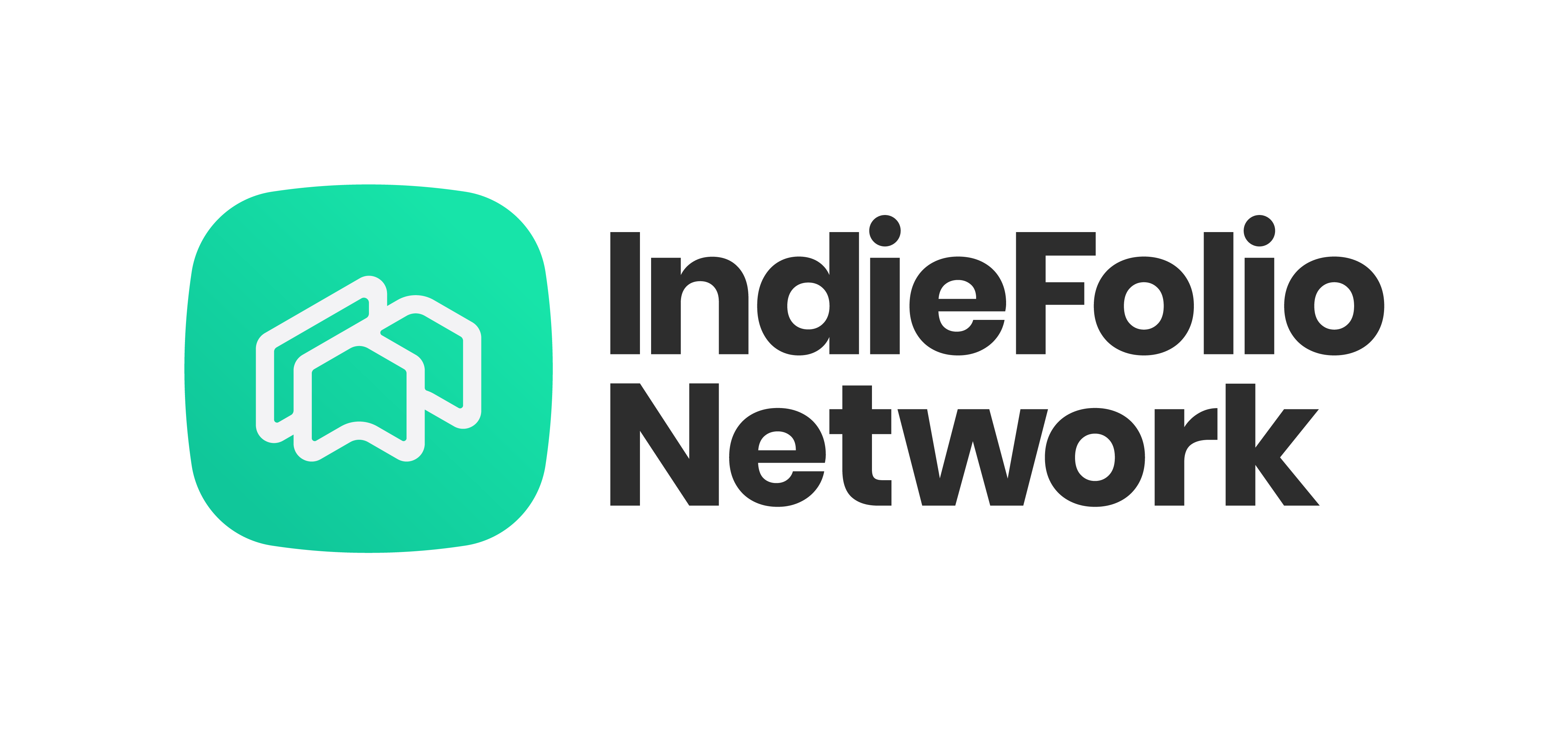Here’s a simple way to turn your own handwriting into a usable font!
Today we stumbled upon this really cool website called as myscriptfont which allows one to use one’s own handwriting as an actual font on the computer! How cool is that?!
So here are the steps to creating your own font and being able to use it in 10 minutes flat. (It takes much longer if you have a stubborn printer like we do..)
Step1: Print
Print THIS page from myscriptfont.
Step2: Fill
Fill in the boxes with the alphabets, letters and characters that are required. Be careful not to stray outside the smaller grey boxes which are in the black boxes. We recommend you to use a black marker instead of a ballpoint pen.

Step3: Scan
Scan the form at 300 dpi in grayscale. The website recommends anything between 300-600 dpi but we found that 600 dpi scanning created a very heavy file which the website couldn’t handle.
Step4: Upload
Upload the image that you have onto www.myscriptfont.com. You will also have options to name your font as well as specify the format you want it to be in. Once the file has been uploaded and processed, you will end up with something like this:

Step5: Install
Once your file has been downloaded, it’s time to install it.
In Mac OS X, open Font Book then File > Add Fonts (or command + O).
In Windows, click Start > Control Panel > Appearance and Personalization > Fonts. Then click on the File > Install New Font.
Now your font is ready for you to use!
You shall find your font present in the softwares that you use and you’ll be able to make use of it wherever you wish. Check out some samples that we created.