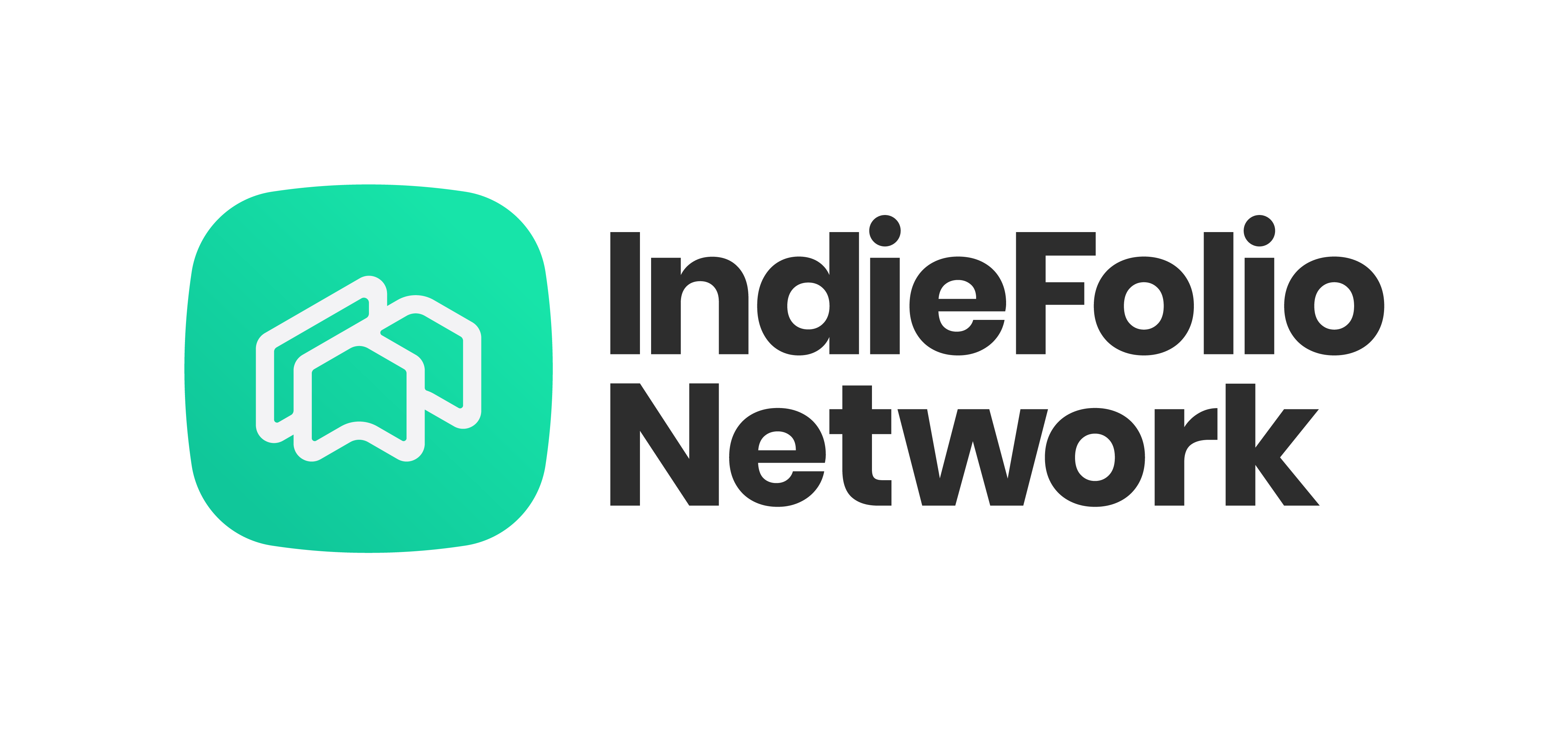Creating stellar projects needs efforts, time and money! A simple hack or tool can help you save on all of these.
Check out our list of 5 tools that every designer must have and should know of.
1. Handbrake: Handbrake allows you to convert videos to multiple widely supported formats.

What can you use it for?
If you have a video that you need to play on various devices such as mobile phone, tablet, TV media player, game console, computer or web browser or any other format, Handbrake is your go-to tool. It is an open-source tool which is supported for Mac, Windows, and Linux. It converts any video to mkv or mp4 format, crops or resizes it, restores the original quality of the video, preserves or adds subtitles, adjusts the volume levels or dynamic range for certain audio types
You can find more details about the tool here.
2. ai2html: With the help of ai2html, you can convert any Illustrator file into HTML.

What can you use it for?
Usually, whenever a design is created in Illustrator, it is exported as an image or SVG. It is a common practice but while resizing, the text often becomes unreadable or looks really bad. In order to avoid such scenarios, it is wise to use the ai2html tool. Moreover, the tool also simplifies CSS styling by grouping text into various blocks. The website has a detailed tutorial on how to use it, and it is free to use.
3. Coolors: Coolors, a web, and an iOS app which allows you to find palettes easily.

What can you use it for?
If you are looking to design a web-page, create a mobile app UI or designing a basic invitation card, having a good colour scheme is a must. After all, colors play a huge role in users’ psychological responses. But what if you aren’t able to find the perfect colour scheme for your design? That’s where Coolors come in to help you out.
With just hit of the spacebar, you can find more than a hundred combinations of colours easily.
The web-app is free to use, however the iOS App costs around $.99.
4. Bensound: Royalty free music for all your video and media projects

What can you use it for?
Want to add music to your videos or other media but facing copyright issues? With the help of Bensound, you can find royalty free music and have hundreds of options for the same. You can choose from various genres such as acoustic/folk, cinematic, corporate/ pop, electronica, jazz, rock, etc. You can use it for media, advertising, TV or radio, software’s or games.
You can find all the details about Bensound here.
5. Insert : A plugin which allows designers to attach thumbnails on mail with ease.