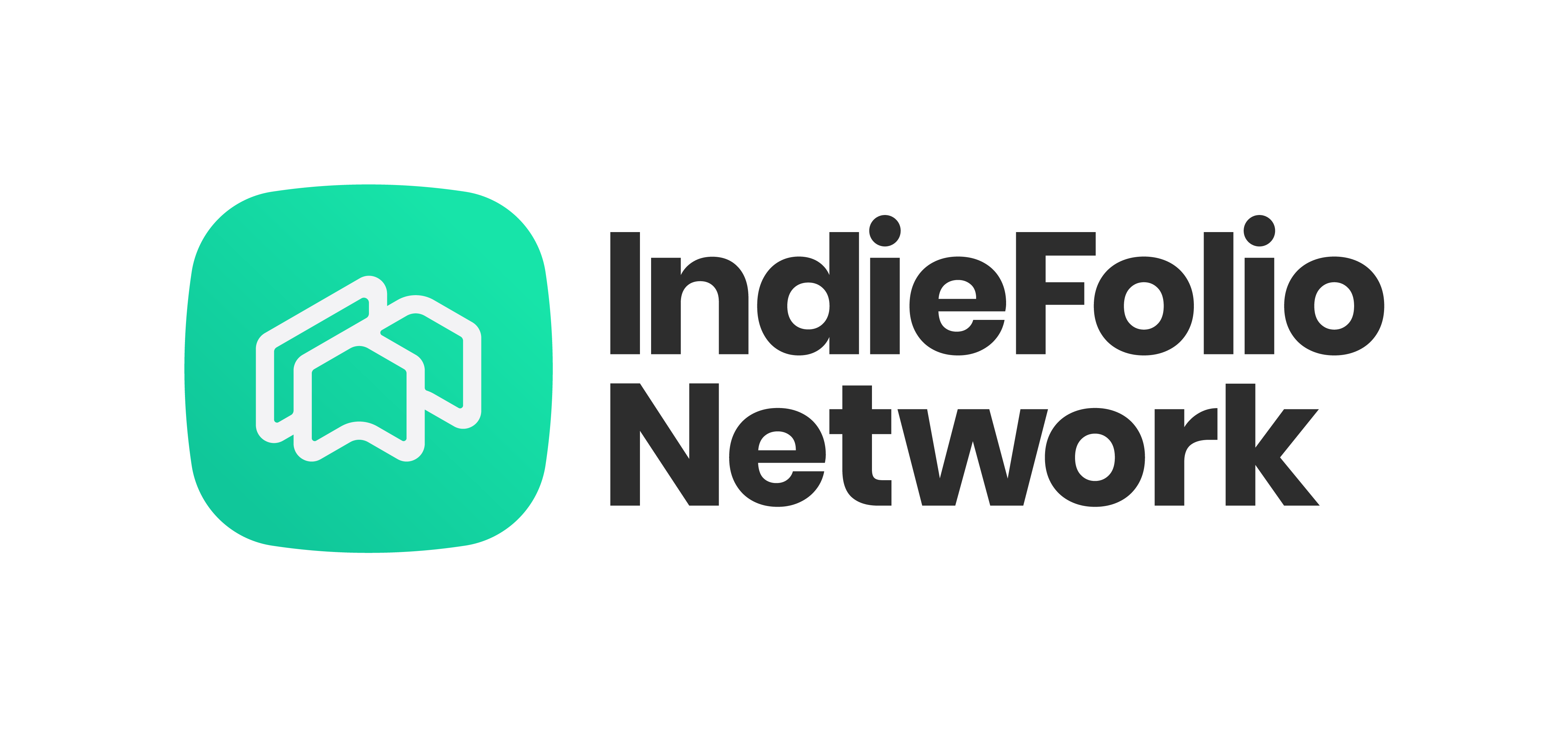Earlier this year, we told you about plugins to make you a better Photoshop designer in 2017. We decided to cast our net a little bit wider this time around and drew from a source we trust to deliver news about what’s happening in the design world. Rest assured, we will be keeping an eye on these interesting graphic designer tools and updating our own software according to what works for us. Without further ado, here are 7 graphic designer tools released this year that you should check out.
1.) Corel Draw Graphics Suite 17
Corel software tends to have a reputation for being used by those in printing and those draw and sketch i.e. printers and illustrators. Graphic designers, on the other hand (as we’ve noticed), tend to gravitate towards Adobe software. Corel knows this and has been quietly paying attention. This year, their graphics suite comes with a special tutorial for Adobe users. That’s not the only thing they have going on. There’s better support for styluses on screens, styluses on drawing tablets and even Microsofts new Surface dial. The real clincher though, should be their LiveSketch feature which uses AI to intelligently smoothen out strokes and their support for 5K displays.
2.) Adobe Illustrator 2017
The latest update in Illustrator comes with one super-useful feature added. Cropping without needing clipping masks. That’s the main feature in this update. It’s Adobe’s 30th Birthday this year so they added this in along with a couple of other things. For those who want to quickly start creating a new file, praise the sun, it loads even faster than before. Don’t worry, graphic designers and illustrators, you won’t need Photoshop to do this for you either. It’s a happy birthday this year for illustrators everywhere. Now, if only someone could illustrate us a cake…
3.) Ideo Font Map
Font Map was devised with AI to put similar fonts together and make it easy to choose a font. According to the project lead, Kevin Ho, “Designers need an easier way to discover alternative fonts with the same aesthetic — so I decided to see if a machine learning algorithm could sort fonts by visual characteristics, and enabling designers to explore type in a new way.” Font Map itself has more than 750 fonts organised through machine learning.
4.) Calligraphr
Have you ever seen good handwriting and thought to yourself, ‘I would love to use this handwriting as a font/typeface.’? Well, now you can with Calligraphr. The process is fairly simple; download their template, fill it up either digitally or take a printout, fill it up then scan it. Finally, you upload it, let the software do its magic and voila, you have a custom font. Also, ligatures, which means your words can look like it has a handwritten sense of flow or separated to be legible.
5.) Prototypo
So now you know how to create a font out of handwriting. But what if you want to create a serif or sans-serif font? Something that looks cleaner. How do you do it? Enter Prototypo, a really great tool for creating your own custom fonts without being a typographer. Have a look below at their video and explore the possibilities. It’s surprising because they make it look astonishingly easy to make a font.
6.) Adobe InDesign
Surprise, one more Adobe update for graphic designers! InDesign now has a new interface to work with. Even the icons resemble those found in Photoshop thereby making the ease of getting into this much easier. It also has four new UI themes and their updated New Documents panel works better with Adobe Stock templates.

7.) Picnic for Sketch
This is a plugin meant to get people designing together. What makes it different from other collaboration tools is that multiple designers can now work on a single file together in Sketch. For resource storage, either keep it in the cloud or on a shared directory in a local drive. It still seems to be in private alpha but that may change soon. See their video below to get a better idea.
Graphic designers and illustrators, you can thank us by uploading more work you create with these tools on IndieFolio.
This article drew its inspiration and used image resources from here.
This blog can be addictive. We know you must be craving more so here’s more: