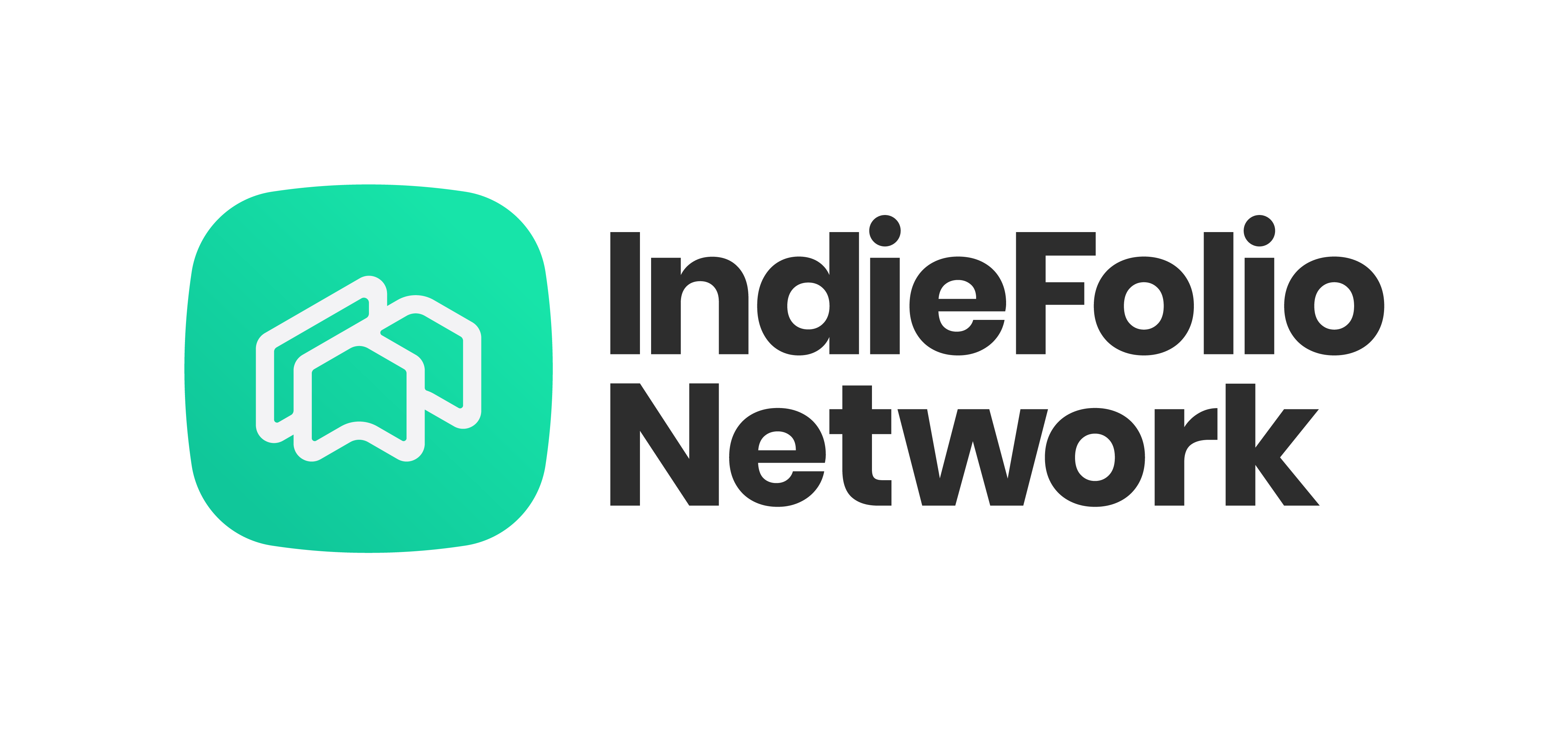So your aim was to be a better designer in Photoshop this year but do you know about which plugins you can add into Photoshop to improve your skills? Fear not, and calm thy anxiety. IndieFolio is here to help you with 6 plugins to make you a better designer in 2017. We know are worth having in your Photoshop’s arsenal to take your work to the next level. Click the names of the plugins below to go to their pages.
1.) Google Nik Collection
Google have been known for giving us a lot of free tools from search engines to translation services but now, they’ve given away 7 plugins to make your images look their absolute best. This will work with Photoshop and Lightroom.
And they have nifty names too.
What does it do?
Complete image correction to create stellar images that can be used as is or be passed on to further designing.
Who is it for?
Photographers, photo editors and communication designers.
How much is it?
The best price we love to pay for anything. Nothing. Because it’s free.
Where can I see how this works?
In the step-by-step tutorials on an official YouTube channel called Nik Collection by Google or this independent source called Photos In Color who have their own tutorials here.
2.) PSD Cleaner
This will make you a better designer in Photoshop regardless of what field you are in. Even an amateur will tremendously benefit from this plugin.
What does it do?
Tells you about what you can do in Photoshop to keep yourself organized. It brings up a little window that allows you to edit layer names, delete empty layers and reshape overlapping elements to be effectively contained in your work area.
Who is it for?
Everyone who wants to be seriously organized in Photoshop.
How much is it?
Approximately ₹1400.
Where can I see how this works?
This official video from the makers:
3.) Fontea
Google has some amazing fonts which many designers have used and will continue to use. However, it can be tedious to download every font every time you need one. Fontea fixes that.
What does it do?
Creates a library of 800 Google fonts to search and explore then preview and compare and it even allows you to mark specific fonts as your favourites for quick usage.
Who is it for?
Designers who use Google fonts in their work.
How much is it?
The number that Aryabhatt invented: 0. Nada, it’s free for you and everyone else too.
Where can I see how this works?
Their website allows you to preview all the fonts in a window you would use in Photoshop. Scrolling down a little bit starts a video which also shows the tool in action. Click here to see it for yourself: Fontea
That is a working font browser right in the middle of their home page.
You may also like: Design is the New Black
4.) Cut & Slice Me
A lot of designers for the web have had their share of tedium when creating assets for use in other applications. This most probably involves manually saving every asset in various shapes for various platforms. Cut & Slice Me simplifies this task.
What is it?
A way to easily export multiple assets at a single time.
Who is it for?
Primarily for User Interface (UI) designers and secondarily for web developers who have to deal with UI designers who don’t use Cut & Slice Me.
How much is it?
You must be getting used to this by now because this too, is free to use. The only cost might be 20 minutes or so of your precious time to learn how to use it effectively but once you do, it’s smooth sailing from there.
Where can I see how this works?
This video is very good at explaining how Cut & Slice Me works in Photoshop.
5.) GuideGuide
Good alignment is next to godliness or is that cleanliness? Anyway, if all the elements in an image are well-aligned, it does lend a very clean feeling to the image. GuideGuide helps you aligning everything you need to fit in the space you have to work.
What is it?
Grid lines that you define for use across your work.
Who is it for?
Communication designers, UI designers and web designers.
How much does it cost?
We’ve been nice but not as nice as the people who made GuideGuide because they made it free for everyone uptil 2014. For Photoshop from 2015 onwards, it costs approximately ₹700.
Where can I see how this works?
From the maker of the previous Cut & Slice Me tutorial comes another tutorial that perfectly explains how to use GuideGuide. Check it out below:
6.) Lazy Nezumi Pro
Lazy Nezumi Pro is a friend to anyone who needs to draw things in perspective and for those who like a good flourish on their lines. Keep in mind though that this is a Windows-only plugin.
What is it?
A tool that makes you create seamless drawings, patterns and 3D geometric shapes.
Who is it for?
Industrial designers, architects, illustrators and animators.
How much is it?
This is a premium plugin with a premium price of approximately ₹2400 but the bright side to what you spend on it is that it can be made active for 4 machines to run it simultaneously which brings down the cost to ₹600 per machine and that, dear photoshop user, is a good bargain for a plugin that is used by huge companies like Disney, Blizzard and Gameloft. It does come with a 30-day free trial so you can explore it completely before deciding to spend on it.
Where can I see how this works?
This tutorial will open your eyes to all the possibilities extended by Lazy Nezumi Pro:
Those are our picks for Photoshop plugins that will help you to design things better this year. Special love to YouTuber SamDoesThat for creating some of these tutorials. For more tips on improving other creative skills, click the buttons below:
What do you think? Did we miss out on a plugin that made your life easier as a designer? Or are you in total awe of how helpful we continue to be? Let us know in the comments section below or email the authors of this: richard@indiefolio.com and aarin@indiefolio.com
If you appreciate what you just read, click the heart below. Pssst…this is a blog so you don’t need to sign in to show some love for what we do.